Advanced Configuration
There’s nothing advanced about configuring Mu – you just edit a couple of
files. To find the relevant files you need to check the logs and make a note
of the paths to the files: settings.json and session.json (see the example
shown below).
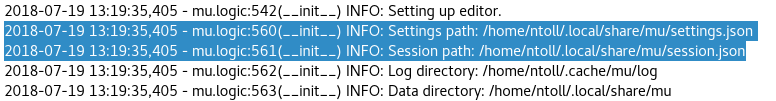
The session.json file contains details of Mu’s state when you last quit the
editor. It means you can restart Mu where you left off. Mu always overwrites
the content of this file so it’s not particularly useful for configuring Mu.
However, it could be a source of useful information when trying to work out
what Mu thinks it should be doing.
The settings.json file is currently used to one “global” setting: the
directory on the user’s filesystem in which users should save their files. As
requirements change, more settings may be added to later versions. Each user
of the computer will have their own settings.json file.
If no setting is given, Mu defaults to the mu_code directory in the current
user’s default home directory (as reported by the host operating system).
To change the default to something else, you’ll need to update the
settings.json file to something like this:
{
"workspace": "/home/ntoll/src"
}
The path to the new workspace value must be a valid path to a directory that
already exists. Otherwise, Mu will ignore it.
