Download Mu
The simplest and easiest way to get Mu is via the official installer for Windows or Mac OSX (we no longer support 32bit Windows). We also have an experimental AppImage for Linux users running on Intel based hardware.
The current recommended version is Mu 1.2.0. We advise people to update to this version via the links for each supported operating system. All previous beta versions of Mu can be downloaded from here.
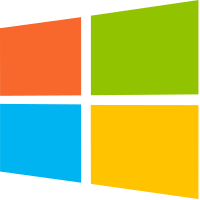
Windows Installer
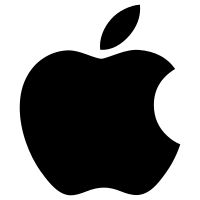
Mac OSX Installer

Linux AppImage TAR Archive (Experimental)
ATTENTION LINUX USERS!
On Linux, in order for Mu to work with the MicroPython based devices
you need to ensure you add yourself to the correct permissions group
(usually the dialout or uucp groups). Also make
sure that your distribution automatically mounts flash devices, or make
sure to mount them manually.
If you’re a developer, you can find the source code on GitHub. All our old releases can be found here.
Instructions for developer setup can be found in our developer documentation.
