Where are my Files?
The quick answer is that they’re in the mu_code directory in your home
directory. That’s all there is to it.
If you’re interested in why, please read on… :-)
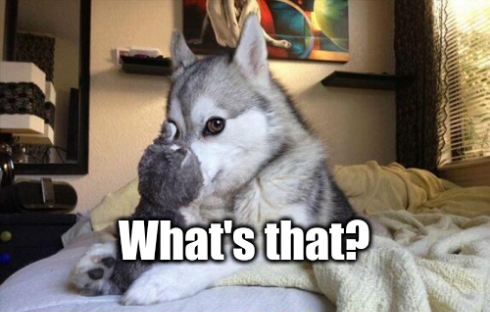
Because feedback from teachers tells us that people easily lose their code (students will save it somewhere and then forget where they put it – a 21st century version of “the dog ate my homework”).

By having a default location Mu aims to help avoid this problem.
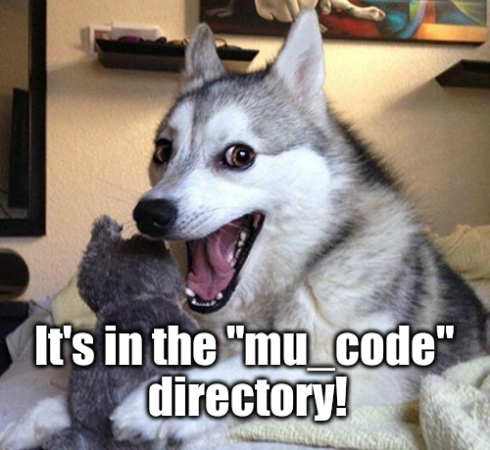
Of course, when you name a file (either the first time you save it, or when
you double-click the filename on its tab in order to rename it) then you can
use the file selector that pops up to navigate to any other directory. It’s
also possible to change directories to find a file elsewhere on disk when you
load a new file. In any case, Mu will always default to mu_code.
