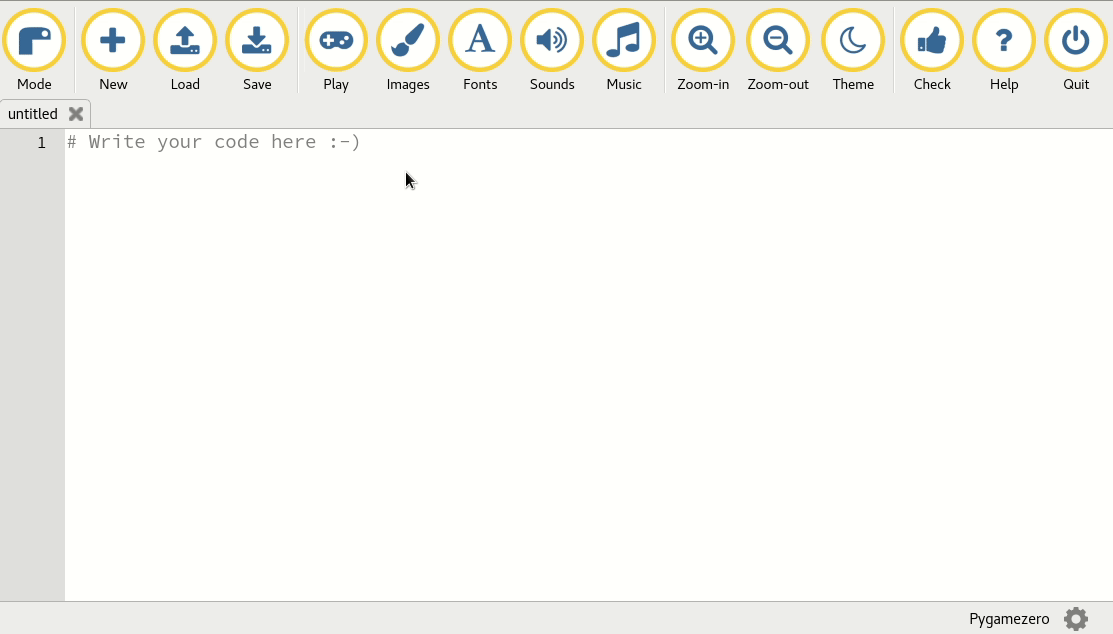How to add new images, fonts, sounds and music to Pygame Zero
PyGame Zero makes it very easy to create simple graphical games with Python. Such games need images to display on the screen, fonts for writing text, sounds to play when certain things happen or music to set the mood of the game.
Mu makes it very easy to add such game “assets” when in PyGame Zero mode ~ four buttons labelled “Images”, “Fonts”, “Sounds” and “Music”:
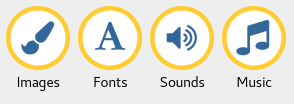
Clicking on each button will open up your computer’s file manager in the correct directory. All you need to do is drag and copy assets into the directory so PyGame Zero can find them. Remember only copy images into the directory opened by the “Images” button, fonts into the directory opened by the “Fonts” button, sound files into the directory opened by the “Sounds” button and music into the directory opened by the “Music” button. Once the files are copied into the right place you’ll be able to use them in your game, as explained in the PyGame Zero documentation.
This process for the “Images” button is shown below: